Swiftly sift your notifications
| At a Glance | |
|---|---|
| Domain | Mobile (personal project) |
| Type | UX research (50%), UX design (50%) |
| Skills | Interviews, storyboard, prototyping, usability testing |
| Tools | Paper, Axure, InVision |
| Duration | 2 months |
Managing information takes more and more time, thanks to our multiple devices. There are obvious benefits, but also many downsides to this connected life. What could be done to keep us in touch with what we need, and minimize the noise?
Research
Interviewing users about their ways of accessing information, I found out that people use multiple strategies to cope with the sheer amount of news they have to process every day. We all get tons of notifications from an ever growing number of apps. Sometimes, all these strategies aren't enough and we get completely overwhelmed, giving up on this app or that service, because it's just too much.
The reasons for these strategies and breakdowns are the absence of spatial and time constraints as well as hierarchy in the flow of news. When you think of the good old newspaper, or the TV news, the number of words or minutes available were limited. These limits forced the editor to introduce a hierarchy, reflected by the location of a piece, or its length. There isn't any more barrier to produce micro-pieces of content. From the service point of view, keeping a user engaged often means constant solicitations.
The work of the editor is now done by the user: they have to dedicate time and brain power to read through all the little pieces of info they get from various sources, and decide in each case if this is worth more attention or not. The problem is: our time is limited, so is our brain power, and we'd like to dedicate those to things that matter.
So my question became: how to help people regain control of the flow of information and minimize the time and cognitive workload spent on these tasks?
The design process
I put the first ideas on paper using storyboards:
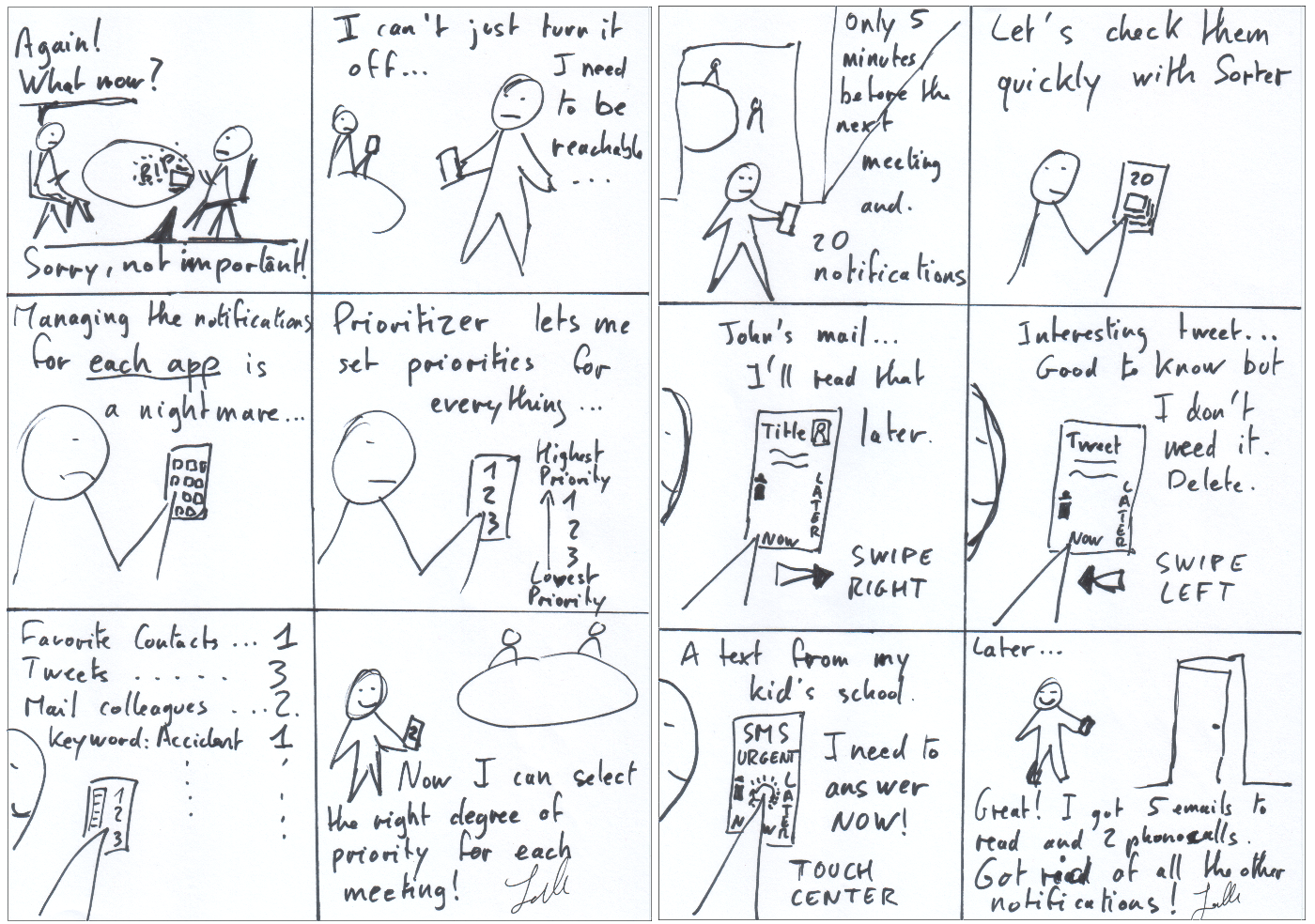
Storyboards used to share ideas on notification management
Storyboards are a great way to communicate without long written descriptions that nobody ever read. Thus, I could collect feedback and improve on the original ideas.
The next step was a paper prototype for the two most promising ideas. One was an app to filter notifications depending on their degree of importance, with a large number of parameters the user could tweak. The second one was a notification manager, where notifications appear full screen, and a simple gesture interface help to sort them quickly.
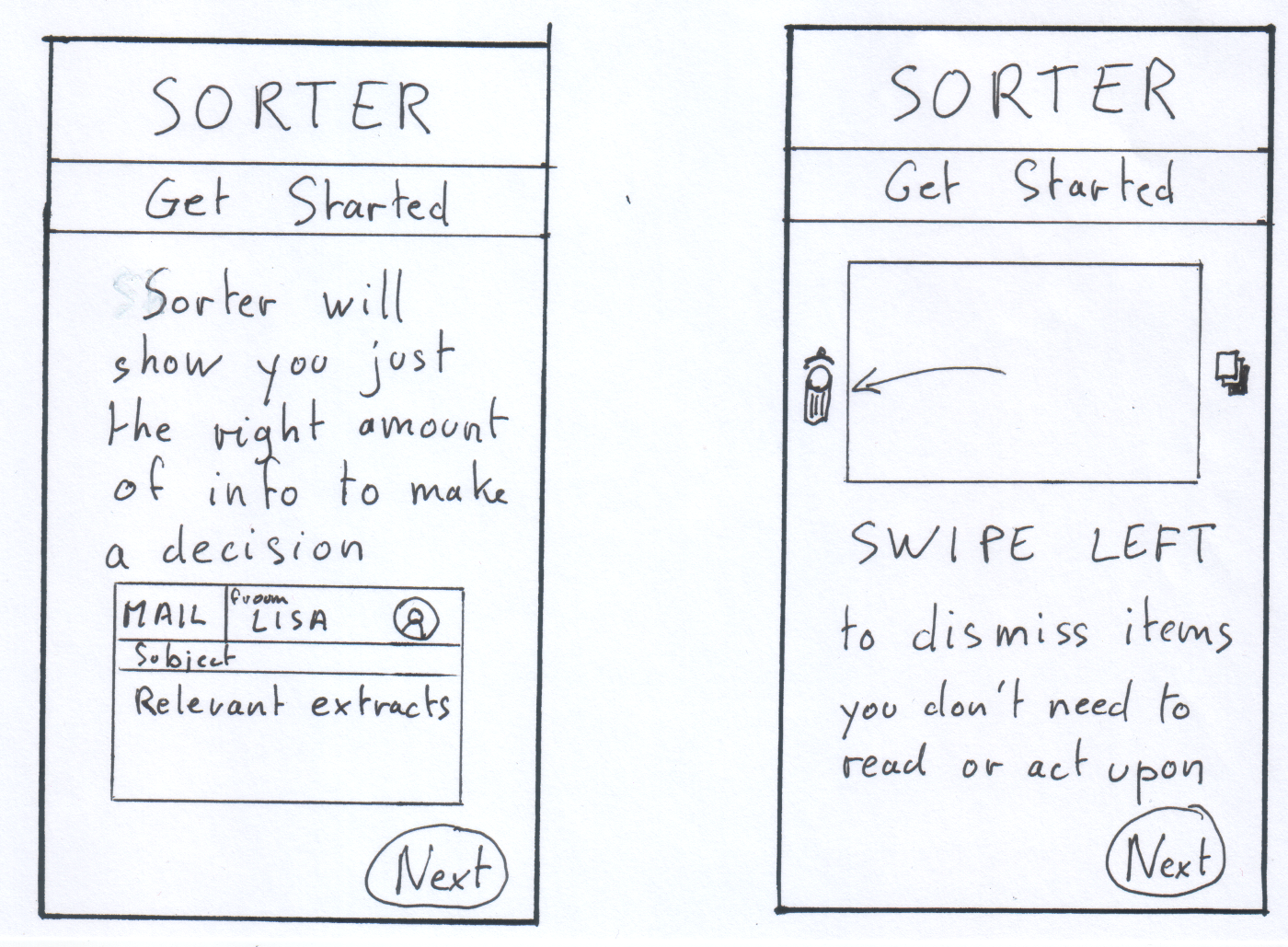
Paper prototype to quickly sort notifications
I tested those with different users, and the second one was clearly the winner.
Currently, notifications are displayed in a long list of items: from a cognitive point of view, there are a lot of (too much) information to take in at once, especially when you're in a rush. At the same time, each notification is too small to give enough useful information about the actual message to help you assess its real importance. With this prototype, you see only one notification at a time, with enough information to correctly assess its relevance.
During the tests, users could immediately relate to it and see its use: quickly get an overview of what's going on, and make a first triage between the things that aren't important, the ones that can't wait, and the ones you'll have to get back to later (and don't want to forget). And have the (temporary) satisfaction to have everything sorted…
The paper tests were also very useful to collect usability insights. I used those to design wireframes and a low-fidelity interactive prototype. Through several iterations of the test and design cycle, with both in-person experiment and remote usability tests, I improved the workflow, the interactions and the interface.
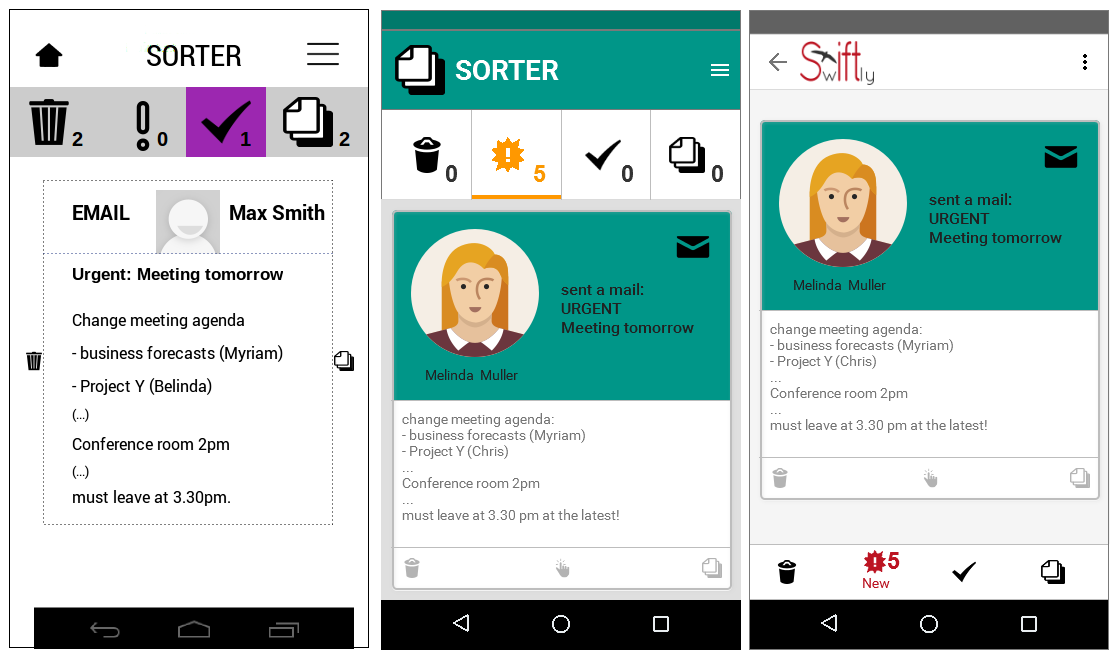
Successive iterations using wireframe and mockups
I introduced a list of items for the notifications that have already been deleted, checked or placed in the read later pile. I redesigned the navigation to place it at the bottom so it would be easier to access on the go with only one hand.
Prototype
Here is a quick demo of the prototype:
I would love to have your feedback and comments (feel free to test the current prototype).
This work is a capstone project, part of the Interaction Design Specialization, a 40-week course led by Scott Klemmer from University of California-San Diego on the Coursera platform.